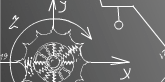




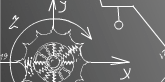 |
 |
 |
 |
 |
|
Zaval Proxy SuiteVersion 1.0User's GuideZaval Creative Engineering Group ContentsIntroduction to the Zaval Proxy Suite. What Can You Do with the Zaval Proxy Suite. Installing the Zaval Proxy Suite. Configuring the Zaval Proxy Suite. Introduction to the Zaval Proxy SuiteThe Zaval Proxy Suite is an easy-to-use solution that allows monitoring TCP/IP-based protocols, such as HTTP, NNTP and others. It is extremely useful in software development and can be used as a debug tool. Another area of appliance is multiple connections logging with proxy facilities. As soon as it's a pure java solution it can be used almost everywhere. What Can You Do with the Zaval Proxy SuiteThe Zaval Proxy functions as a proxy and transfers data between the server and the client writing incoming and outgoing traffic into log files. So you can see these raw data as is. Installing the Zaval Proxy SuiteRequirementsJRE v1.3 or higher Using the Zaval Proxy SuiteOn start the Zaval Proxy Suite goes through configuration file and creates the specified number of proxy servers and the shutdown server. "Proxy server" is a server socket listening on the specified port. When the client is connected proxy connects to the target server and transfers data between them logging entire traffic. On each connection 2 files are created - xxx-input (request data from the client) and xxx-output (response data from the server). The "xxx" means here the sequential number of the connection for the proxy server. The traffic is logged into the separate directory for each proxy. Shutdown server is needed to close all open connections correctly and terminate the program. So, in the particular case you should specify address of proxy server in client application (web browser, for example) and address of the target server in the proxy configuration file. You can create any number of proxy servers that run at the same time, however, they should use different port numbers. Configuring the Zaval Proxy SuiteAll configuration data is stored in one configuration file - proxy.ini. In this file you can specify the next general options:
For each proxy server its own settings should be defined:
Note: configuration file proxy.ini should be located in the same directory as program executable. Support availableAll support for software installation and problems should be sent directly to support@zaval.org with 'Re: Zaval Proxy Support' in subject line and plain text in the message body, describing your request and/or your problem. Since this software is distributed under the General Public License and is maintained by its authors on non-commercial basis, your request will be answered as soon as possible, but no later than 5 business days. The Zaval Creative Engineering Group carries out its software customization/new software development on the regular basis. For more info contact us at info@zaval.org. Stay informed!Now you can receive information on latest products' updates and hotfixes via email. For more information about the product, please contact Zaval CE Group directly in a free form. |
| Original idea: Eugene Shagun. Developed under Zaval Creative ProcessTM. |
| Copyright © Zaval Creative Engineering Group, 2000-2005 |
| Distributed under GPL v2. All Rights Reserved. |