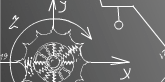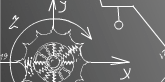|
|
|
This is online demo of the Zaval GUI Designer Package.
The sample applet demonstrates usage of Zaval GUI Designer Package.
First, select an appropriate component and than click on the appropriate place in the
form "face"(do not use drug-n-drop :). Any component on the form can be selected by a mouse to be
moved or resized. You can use the simple property editor to modify the
component properties. Draw attention the format of the properties values.
It is possible to use standard colors names instead RGB for "Background"
and "Foreground" properties (for example red, white, black and so on).
Use "Generate" button to create java source code for the created form.
It is available under
the terms of GPL v.2 license. Authors do not intend to prohibit all other licenses both with GPL, and we
can provide support and further development for the software written by Zaval CE Group on commercial basis.
For more information about licensing and branching, please contact the Zaval CE Group for
licensing
information in a free form.
For more information about the product, please contact Zaval
CE Group directly in a free form.
Thank you,
The Zaval CE Group.
|
|