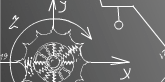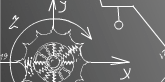|
|
|
The Zaval File Search solution is a local area network tool designed for fast file search on SMB and FTP shares.
It supports lots features like regular expression usage and search based on custom/predefined extensions.
It was designed to provide easy and powerful indexing and search facilities in corporate networks with SMB/MS/FTP
shares - try our Online demo to see what it is capable for. The similar technologies are MS Indexing Service, and Napster-like tools.
Unlike well-known solutions the Zaval File Search provide support for small and medium networks(for 300-500 computers
it works pretty fast) and it does not require any database.
The Zaval File Search spider provides possibilities to do regular network scan and create indexes.
Another part of the product - Zaval File Search client, provides fast, powerful and robust search facility over the
files have indexed.
|
Actually, this situation is a common one in big companies. When you need a document and you now
it is somewhere on the local network it can be a problem to locate it fast. Some companies have
their own home-made solutions that do the job, but they are not perfect and sometimes are hard
to support.
Everybody wants to have a local Google for this purpose, but nobody wants to pay for it too much.
Idealy, it should be light, fast, free and functional solution.
|
We have big experience in developing databases and search engines, so combined this with good knowledge
of perl, awk and some other tools, we are trying to develop lightweight solution for IT companies
that will be easy to use and support.
Zaval File Search engine is a pretty fast and easy-to-use solution for small and medium companies.
It consists of two parts:
- light and fast search engine that goes through open shares and specified ftp servers in
the specified domain(s) and indexes existing files with appropriate permissions set on.
- light-weight, web based client that does actual search in existing indexes.
See User's Guide for more info.
|
- Instruction for non-Administrators
Mail your company administrator with a link to this page.
- Instruction for Administrators
Download appropriate packages with spider (zfsearch-spider) and client (zfsearch-client) and follow the
installation instructions included. We strongly recommend to use rpm or deb packages if possible as the
fastest way to get it up-and-running.
If you have any problems during installation process - mail us at
support@zaval.org
with a detailed description of the problem - our support team will try to resolve your problem.
|
All support activities, branch versioning, and custom software modifications
are available for this product as they are specified by the General
Maintenance and Support Policy of the Zaval CE Group.
Contributions of new components, API's, and other modifications from third parties
are possible under terms of the General Third-Party Contribution Process after
completing quality assurance protocol.
|
Now you can receive information on latest products' updates and hotfixes via email.
It is a low-traffic list - several messages per month. To subscribe, send blank mail to news-subscribe@zaval.org.
For more information about the product, please contact Zaval
CE Group directly in a free form.
Thank you,
The Zaval CE Group.
|
|