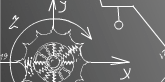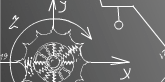|
|
|
This page is dedicated to Zaval JRC Editor's translations (JRC Editor itself was translated to different languages).
At the moment of writing (7.3.2004) there are 10 complete translations available. Should you have time and is willing
to translate JRC Editor to you own language - you are always welcome!
|
| Language |
Version |
Last updated |
Author(s) |
Link |
Simplified Chinese New
|
2.0 |
7.5.2007 |
Yuan Huiwu |
download |
Italian New
(alternative translation) |
2.0 |
21.7.2006 |
Monia Marziale
(Unimatica Team) |
download |
| Swedish New |
2.0 |
22.12.2005 |
Erik Olofsson |
download |
| Croatian New |
2.0 |
12.4.2005 |
Zoran Mudrinic |
download |
| Chinese(TW) New |
2.0 |
20.3.2005 |
Loren Li |
download |
| Japanese New |
2.0 |
23.2.2005 |
Hiroshi Iwatani |
download |
| Polish |
2.0 |
22.3.2004 |
Nikodem Kuznik |
download |
| Czech |
2.0 |
7.3.2004 |
Pavel Strzinek |
download |
| French |
2.0 |
25.2.2004 |
Xavier Poinsard |
download |
| Spanish |
2.0 |
17.2.2004 |
Juan Zubieta |
download |
| Bulgarian |
2.0 |
19.1.2004 |
Anna Trifonova |
download |
| English |
2.0 |
15.1.2004 |
Zaval CE Group |
download |
| Russian |
2.0 |
15.1.2004 |
Zaval CE Group |
download |
| Belarusian |
2.0 |
15.1.2004 |
Zaval CE Group |
download |
| German |
2.0 |
9.1.2004 |
Sascha Weitkamp
Stephan Strittmatter |
download |
| Italian |
2.0 |
9.1.2004 |
Nicola Zannone |
download |
| Slovak |
2.0 |
9.1.2004 |
Viliam Durina |
download |
Quick guide how to translate JRC Editor to your own language:
- Download latest JRC Editor package from download section and install it;
- Run JRC Editor and select Tools -> Import resources from JAR... in the top menu and choose classes/jrc-editor.jar file;
- You will see a list of resources strings at the left panel and list of translations for that strings on the right panel. If translation to your language does not exists (we assume this), select Edit -> New language from the top menu;
- Enter a 2-symbols code for your language (like 'en' for English, 'de' for German, 'sk' for Slovak), we will refer to this code as 'XX'. Colmplete code listing can be found here: http://ftp.ics.uci.edu/pub/ietf/http/related/iso639.txt;
- New language was added successfully and now you can translate all strings to your language with simply filling corresponding box next to your language at the right panel. You can see messages that were not translated yet by exclamation mark '!' at the left panel;
- As soon as you finished the translation press File -> Save as... and enter jrc-editor as the destination file;
- To apply your own translation to the JRC Editor close the application, rename jrc-editor.jar to jrc-editor.zip and add jrc-editor_XX.properties you have translated to this archive. Rename jrc-editor.zip back to jrc-editor.jar;
- Edit jrc-editor.bat file and correct start line to the following:
java -Duser.language=XX -Duser.region=YY -jar classes/jrc-editor.jar %1 %2 %3 %4 %5 %6 %7 %8 %9
where 'YY' is your country code (for example, 'US' for USA or 'IT' for Italy);
- Run jrc-editor.bat and test your translation;
- Send jrc-editor_XX.properties file to address support@zaval.org and shortly it will appear at this page;
|
For more information about the product, please contact Zaval
CE Group directly in a free form.
Thank you,
The Zaval CE Group.
|
|